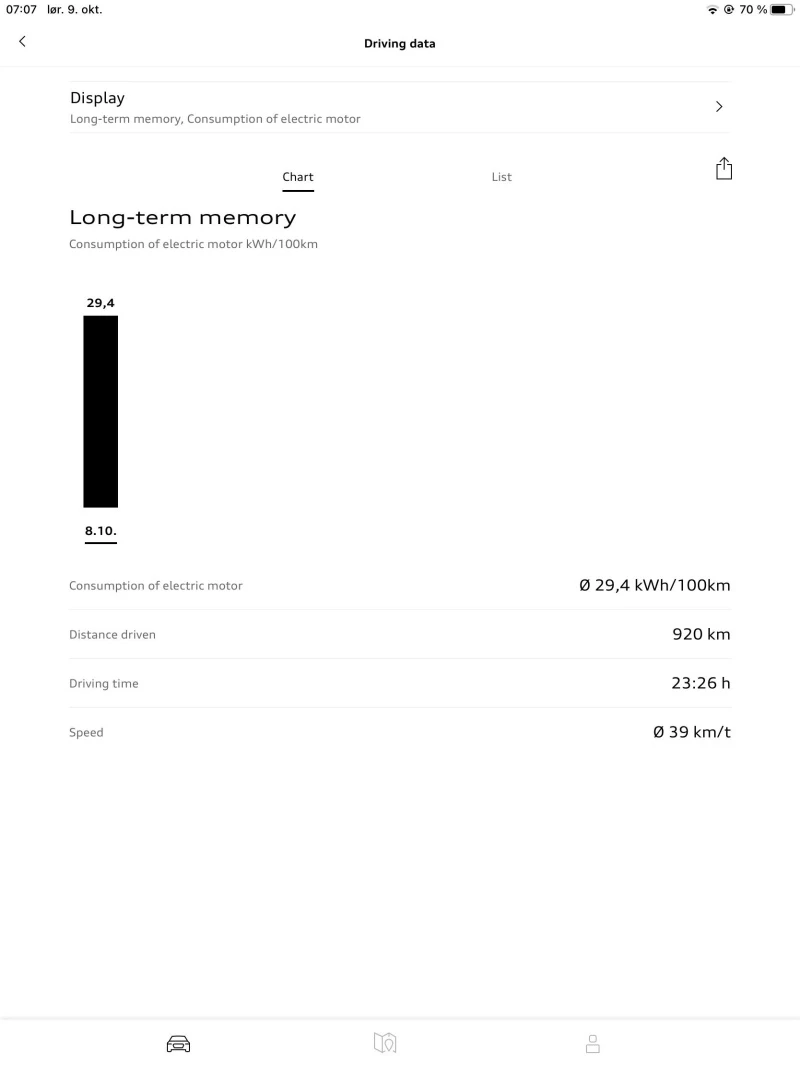Last modified: Dec 20, 2025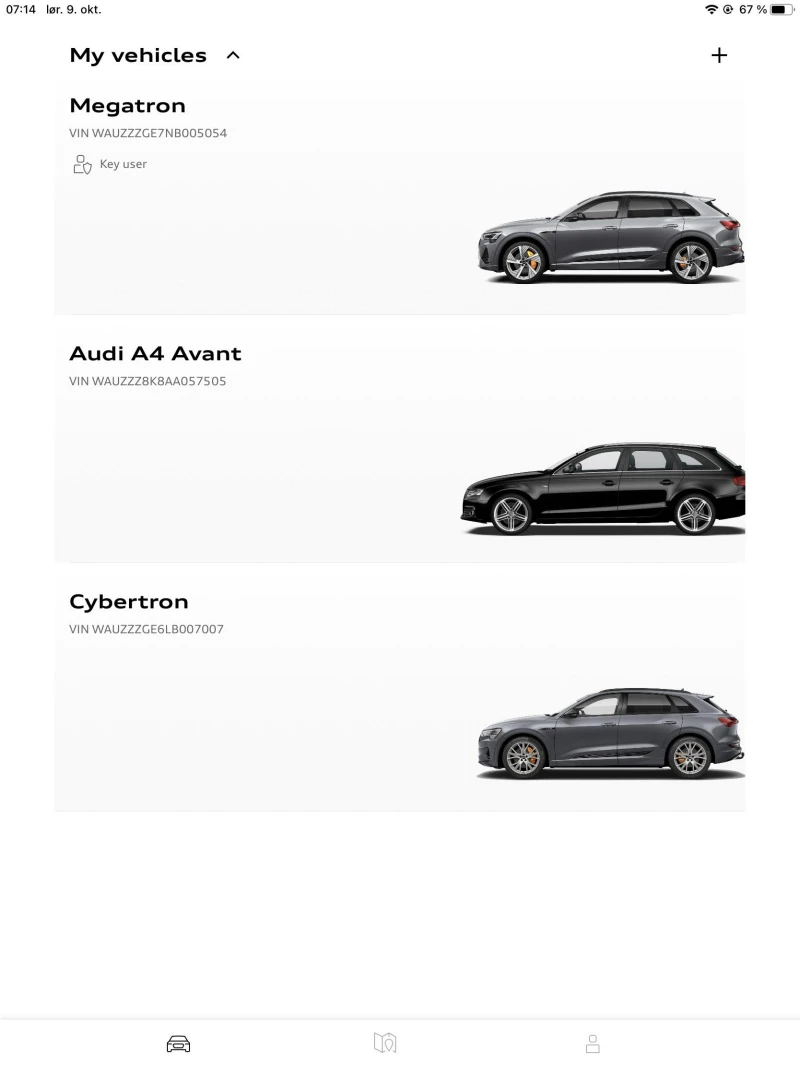
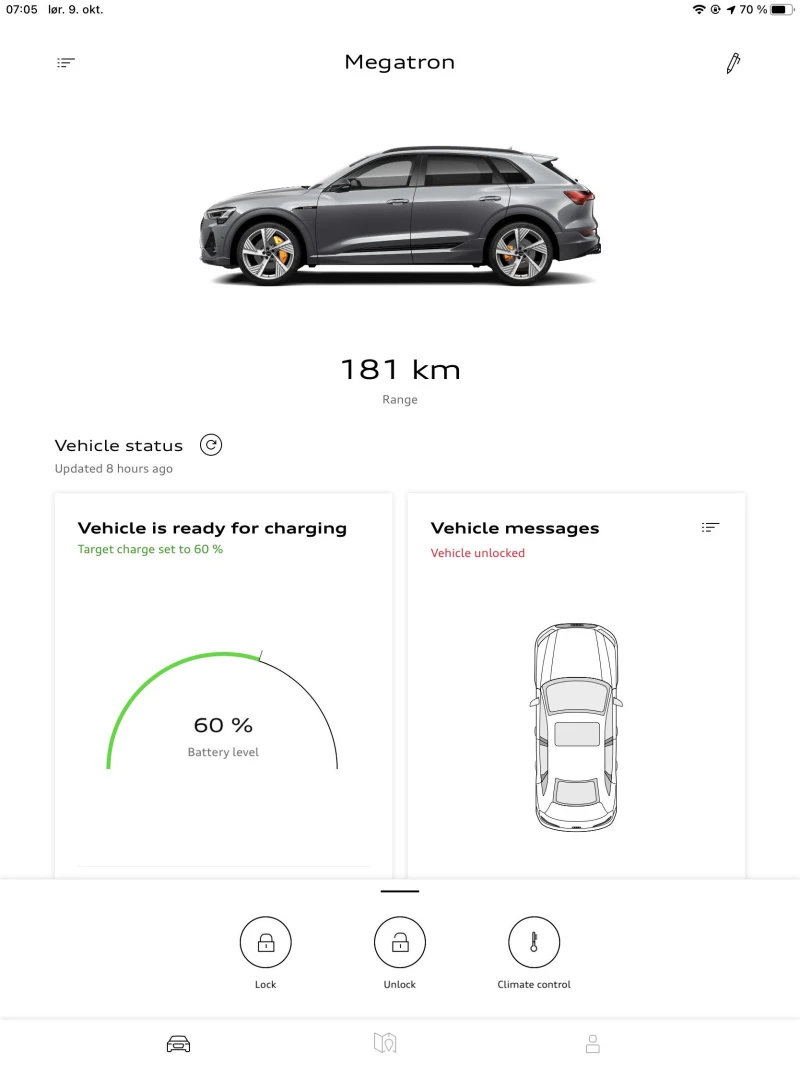
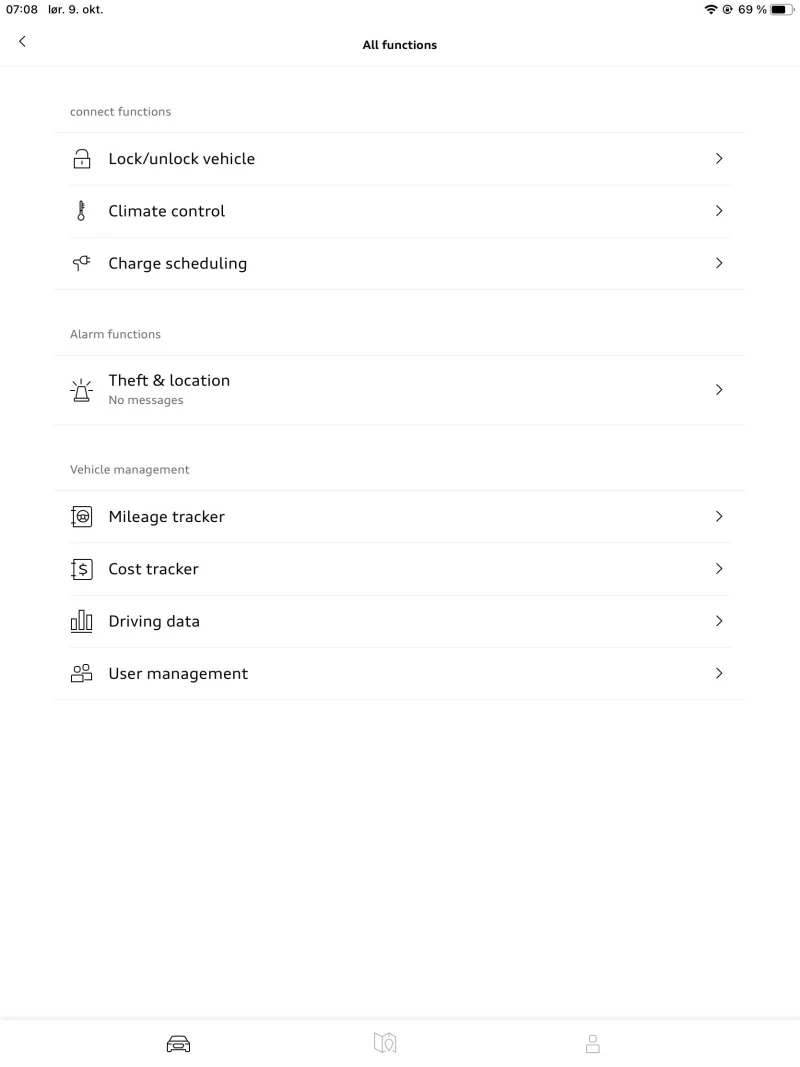
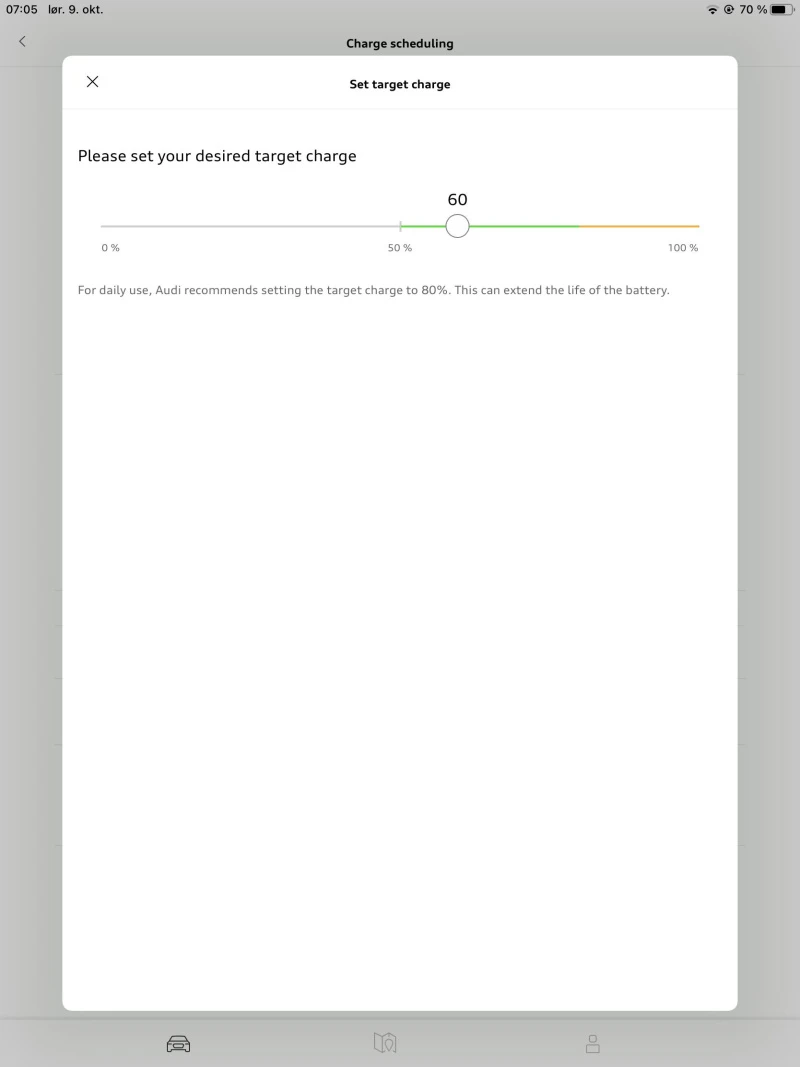
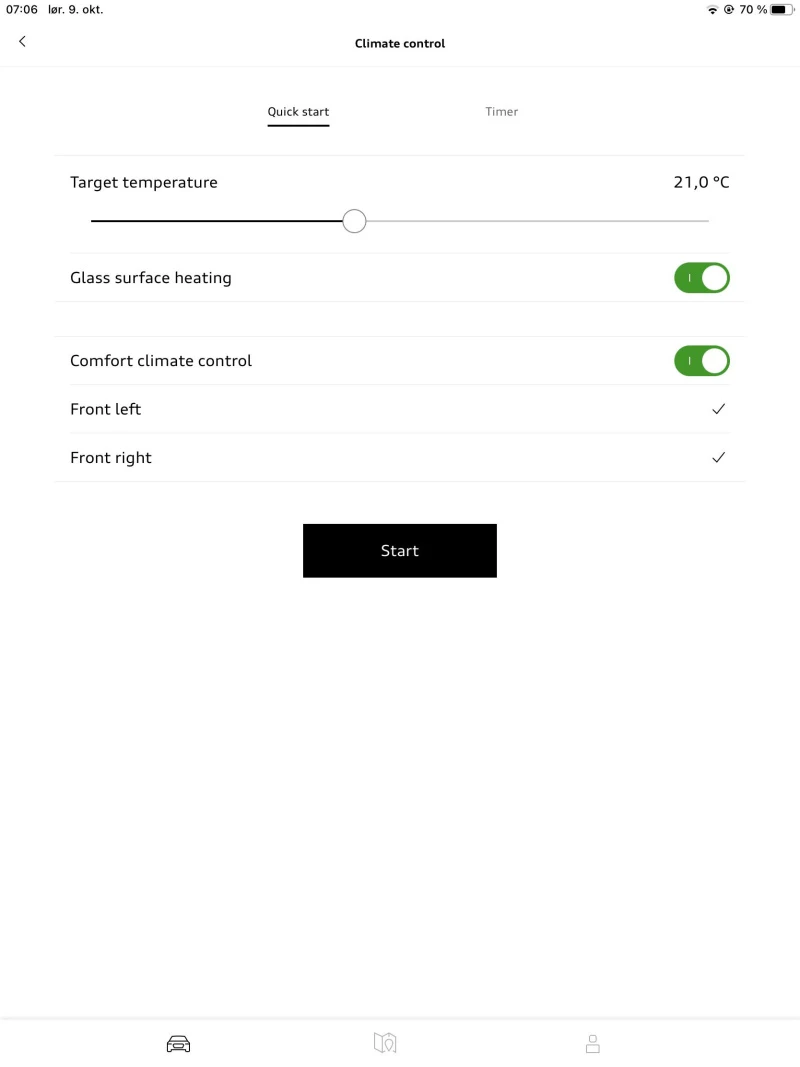
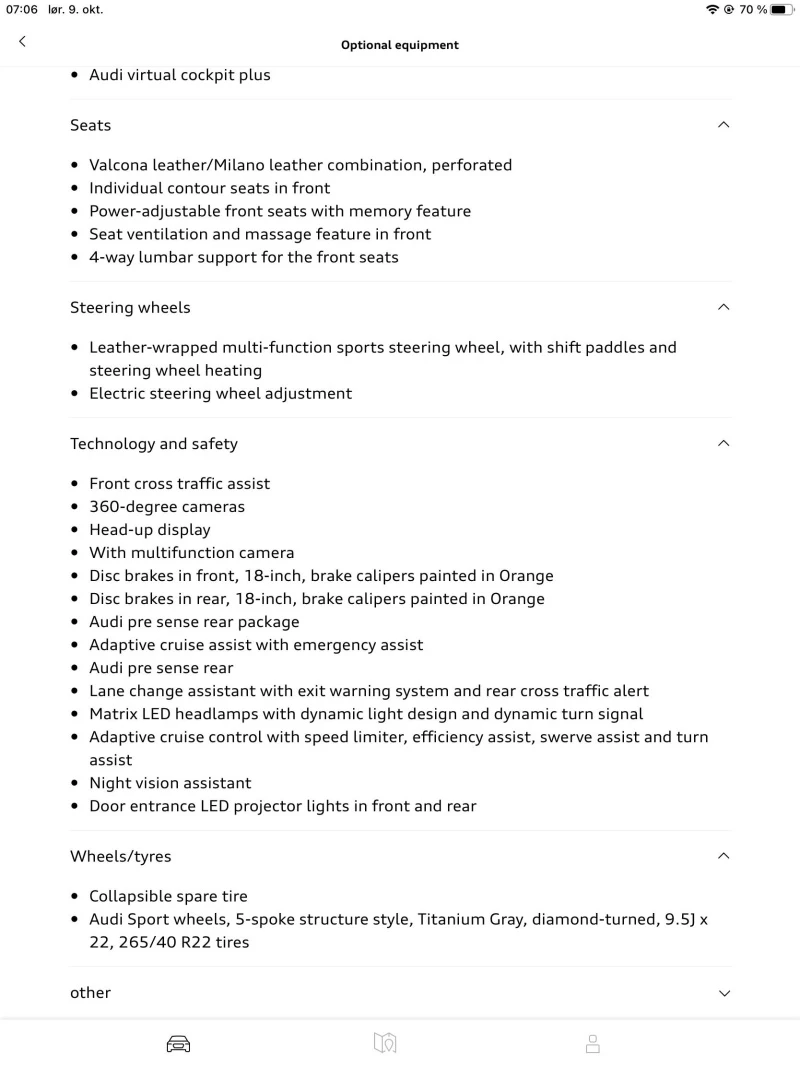
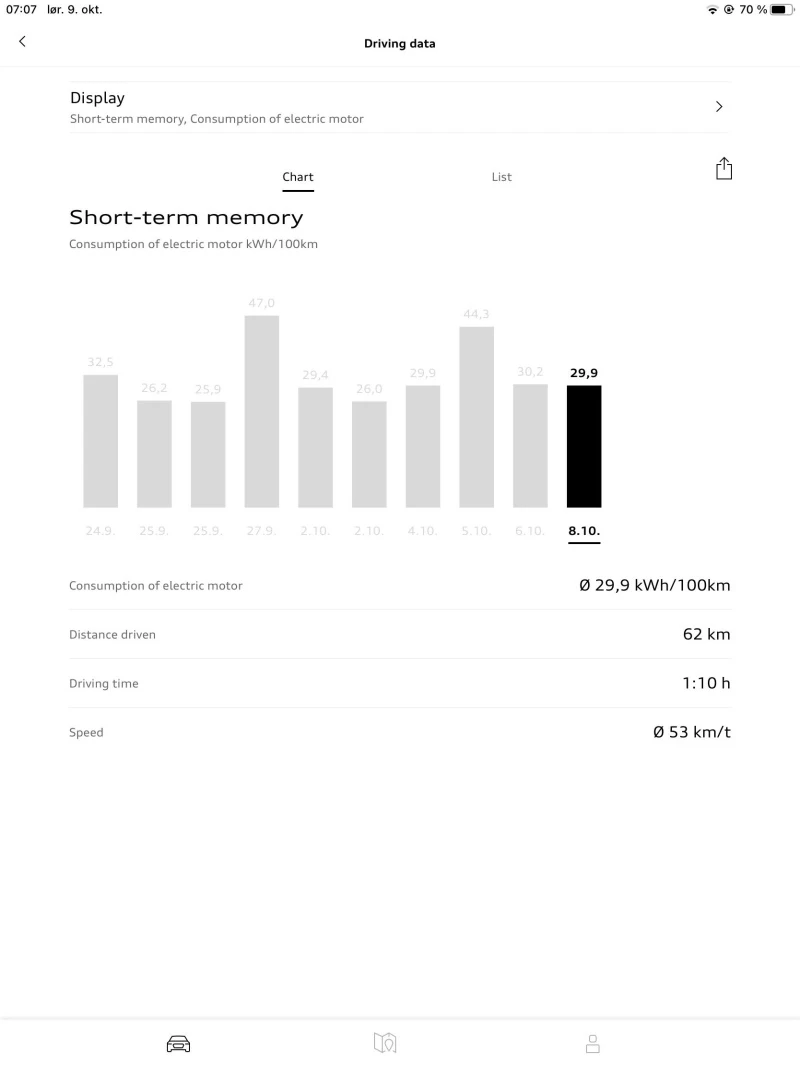
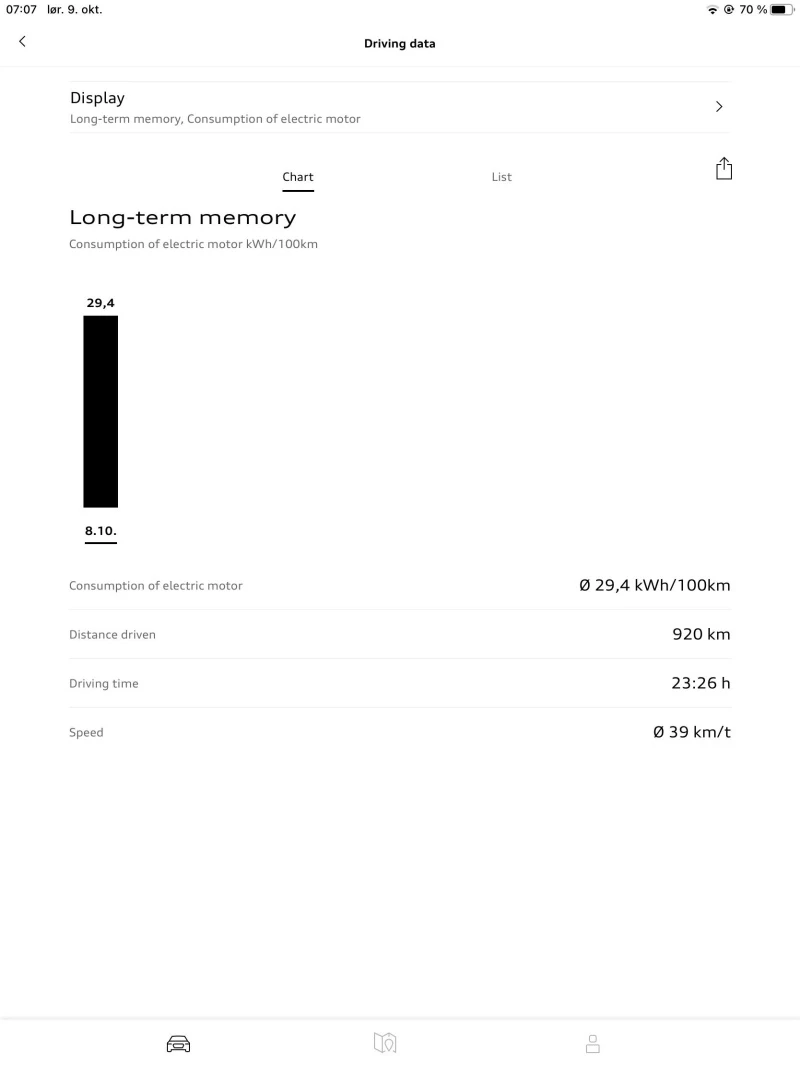
myAudi
myAudi.com and the myAudi apps for Android and IOS lets you manage your cars and control them in some aspects
The following screenshots show some of the capabilities the myAudi app have. Screenshots from the IOS app (Ipad).
Manage all cars
You can manage all your Audis in the same app
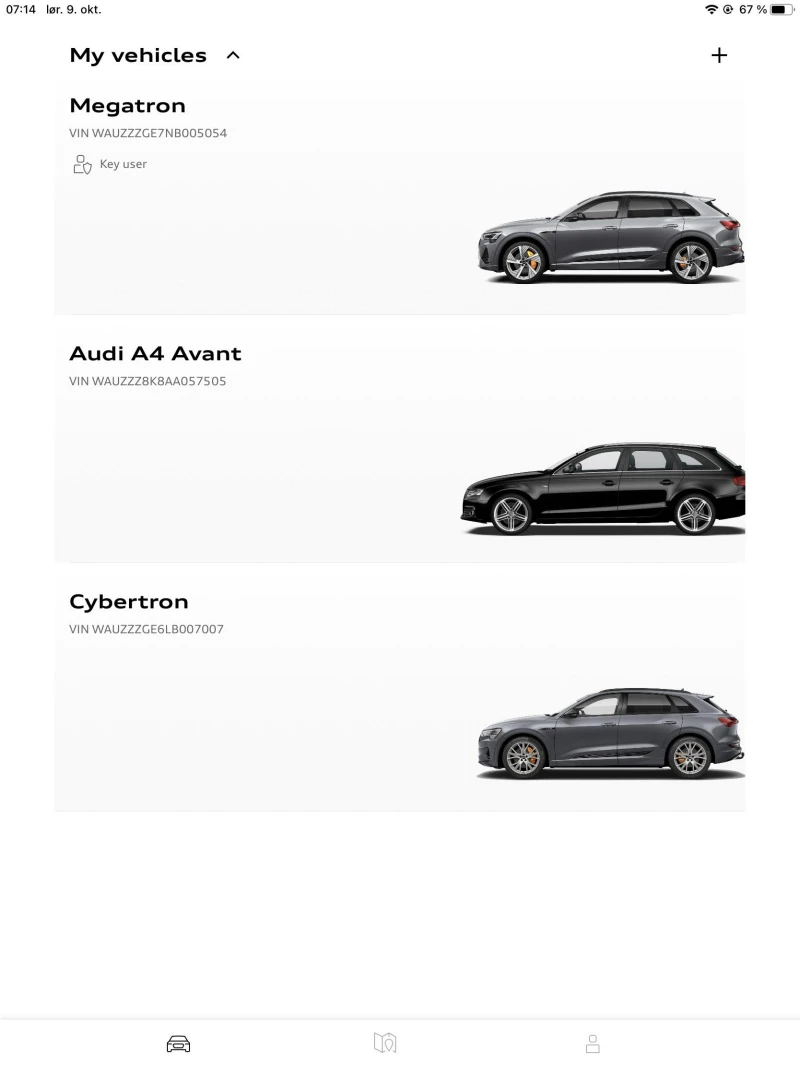
in the myAudi app, you can control your different cars
Car status
You get the current car status.
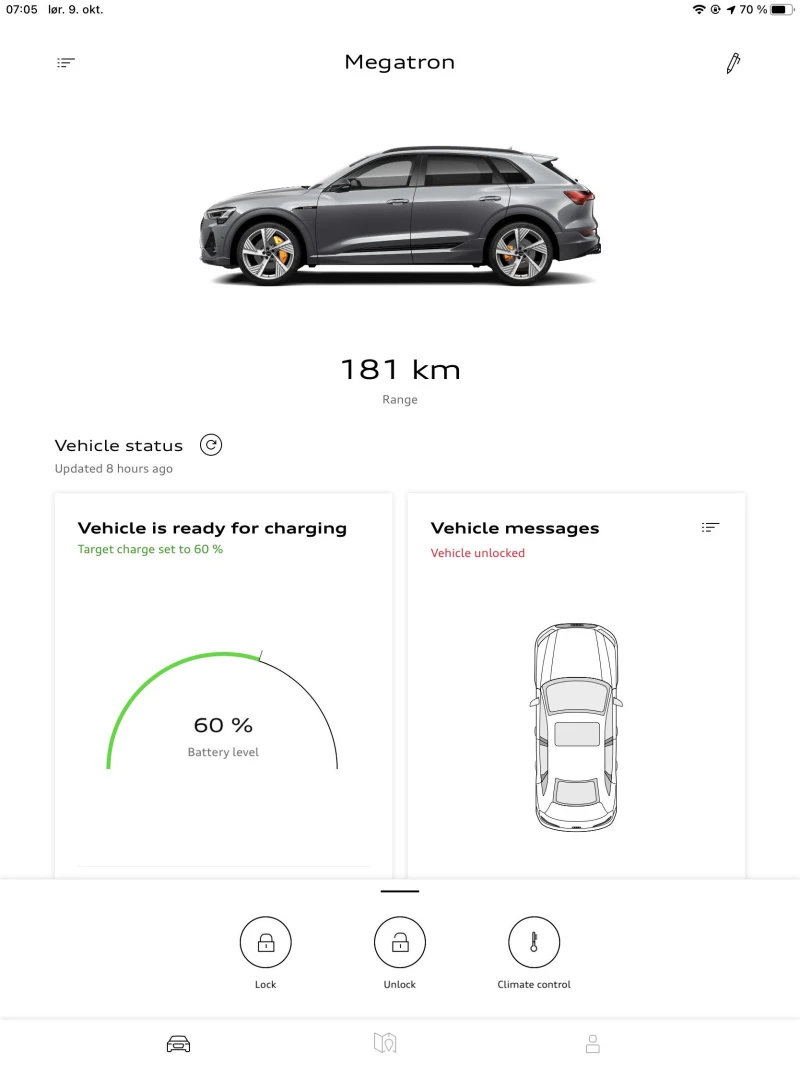
You can see the overall status
Functionality
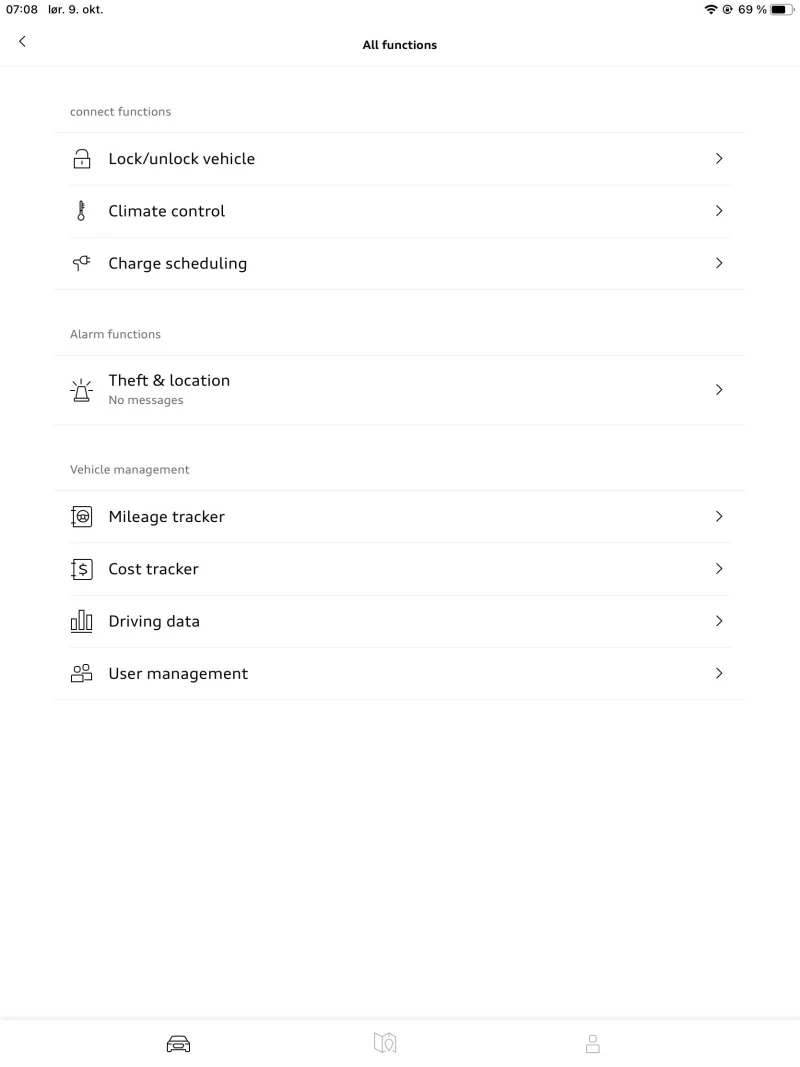
You can see the different functions
Charging target
You can change the charging target for the car. To preserve the battery the most you should only charge to 100% when you need to.
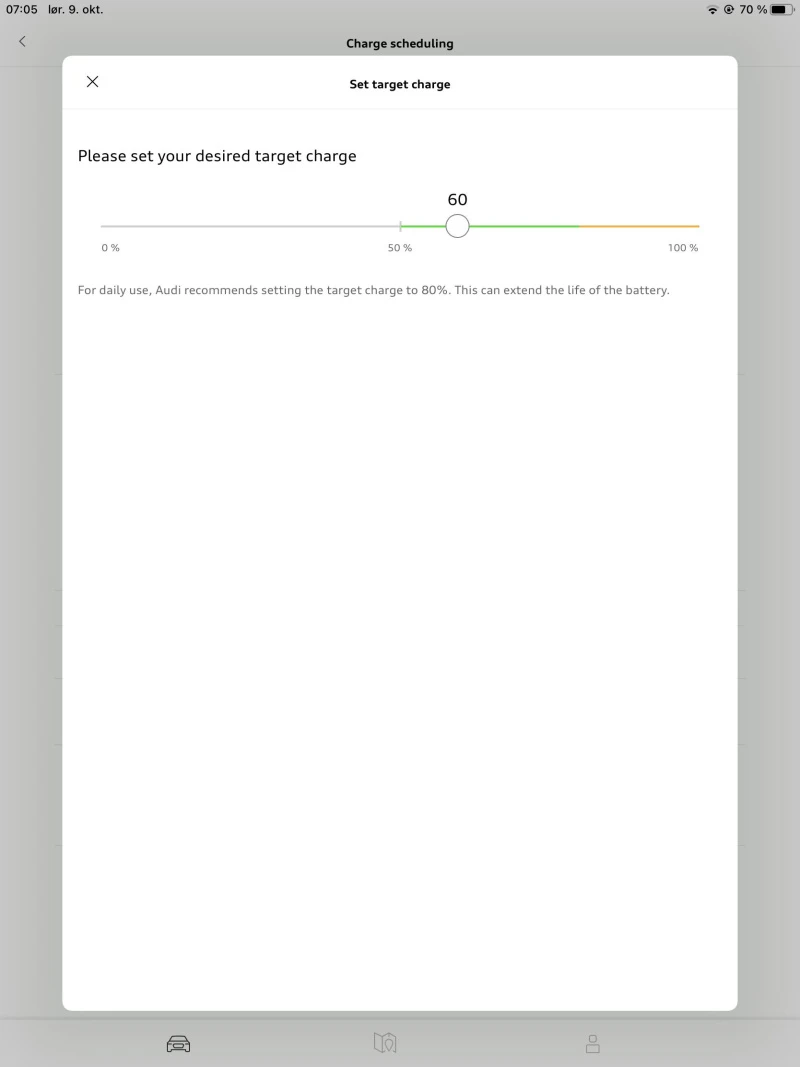
Setting charging target
Climate control
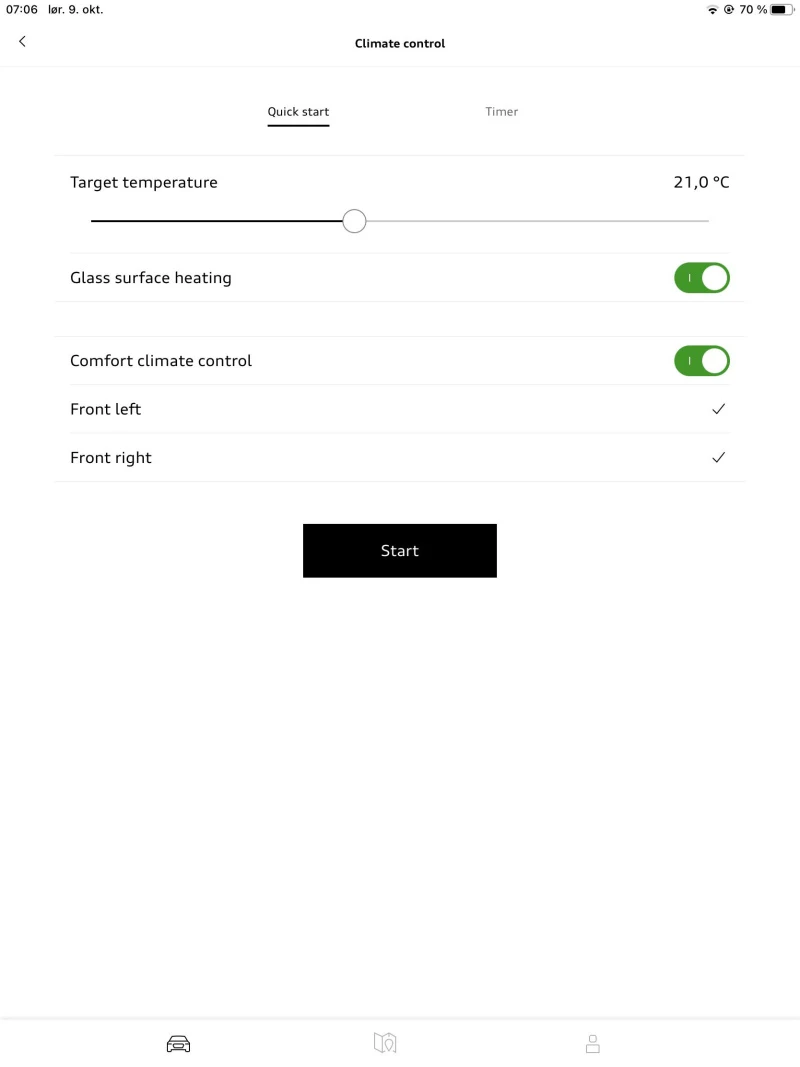
You can start the climate control
Equipment list
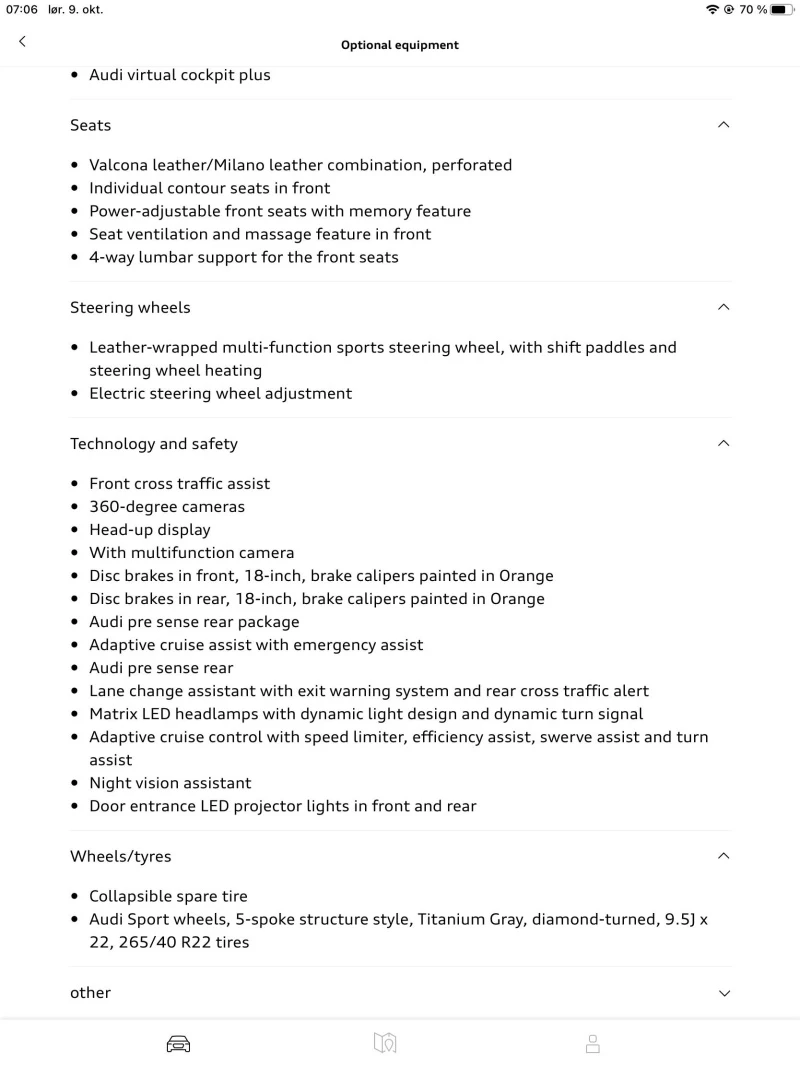
You can see the full equipment list of your car
Driver data
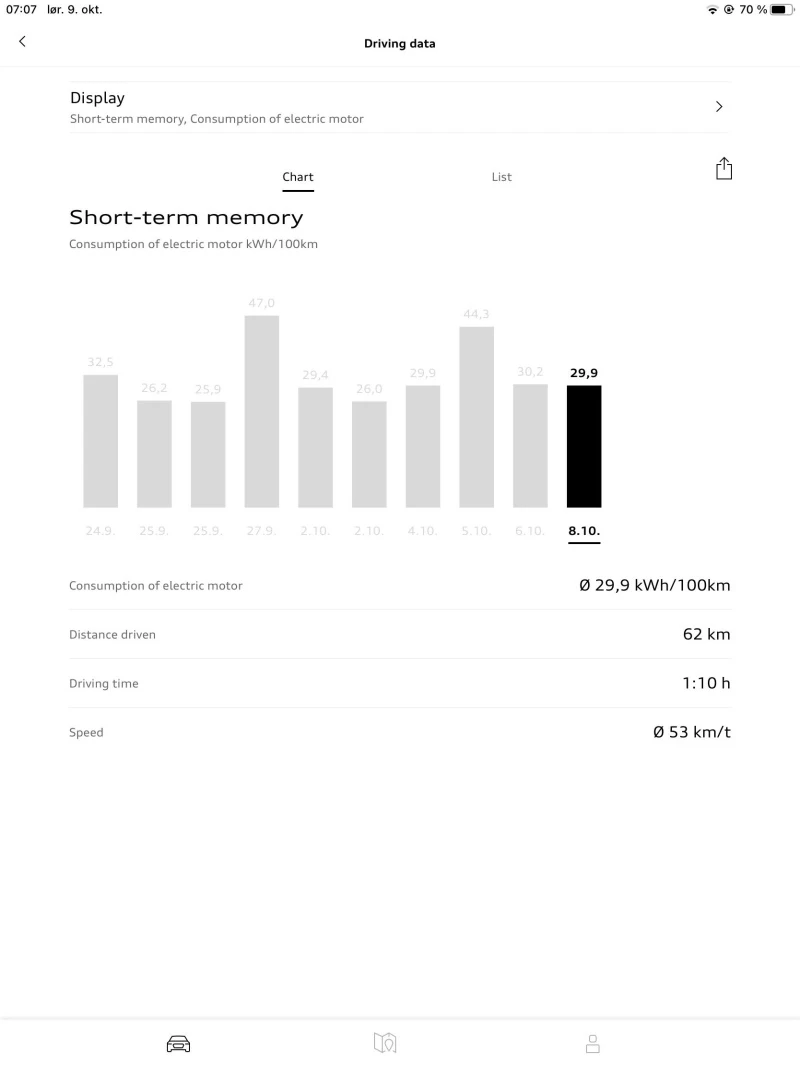
You can see short-term memory driver data