Navigation & Infotainment
In the Infotainment & Navigation package, Audi connect bundles functions that take entertainment, information, and comfort to a new level.
Below you see description of the different parts.
MyRoute
In the connect category myRoute, you will find all the information for your trips such as navigation, traffic warnings, and parking places at the destination. Thanks to regular online map updates, you are always up-to-date. An overview of all myRoute services can be found below.
Google Earth satellite imagery
Navigation with Google Earth C makes it easier to navigate thanks to high-resolution aerial photos and satellite imagery.
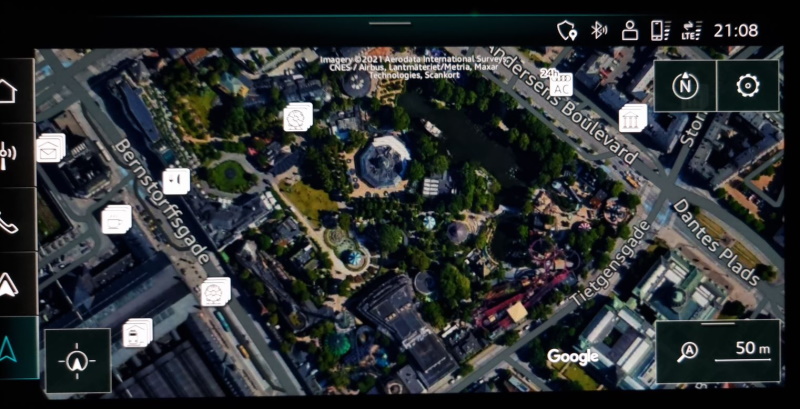
Google earth satelit photos

Google earth satelit photos
Traffic information online
With traffic information online, you get more information and can choose the best route, so you get there faster. Traffic flow information is displayed in different colors on the navigation map, and the information is used by the dynamic guidance. The data is continuously updated so that you are quickly notified of queues and freeways. The service has good coverage of the road network, including charging roads and city streets. Audi connect - the fast way to the goal
Search for special goals (POIs) with voice control
Web-based navigation with Audi connect: Search for special destinations (POIs) with voice control makes driving an interactive experience. Via the web, you have access to a comprehensive database.
Here you can search for special goals with free text and get pictures, opening hours, and customer reviews. The voice control, which is controlled via keystrokes on the multifunction steering wheel, does the service, even more, more comfortable and safe. By searching for special targets with voice control, you do not have to take your eyes off the road when driving. The myAudi app also allows you to search for special destinations via your smartphone
Travel information
There is a lot to see: With travel information from Audi connect, you learn more about the areas you drive in, the destination, or another desired place. A search engine delivers professionally prepared information about sights, which you can then immediately transfer as a navigation destination.
Information about parking spaces
Now there is zero stress to park in foreign cities. The function allows you to search for available parking spaces nearby or at the destination and enter them into the navigation system. The system shows parking spaces and detailed additional information, e.g. prices and how many vacancies there are at the moment. In selected cities, you can also see what the chances are of finding one free space in selected streets.

Parking information
e-tron route planner
The route can be planned in peace and quiet via the myAudi app or directly from the car. In any case, the route along the necessary charging stations is calculated so that the goal is reached. During planning takes the function takes into account the battery charge level and the traffic situation, and shows the arrival time and estimated charging time. To keep the charging time as short as possible, charging is added to fast-charging stations as much as possible. At start-up, the route is transferred seamlessly and easily from the myAudi app to the navigation system, which takes over the guidance.
Furthermore, all targets in the car and on the smartphone are synchronized, no matter where they were originally stored. This way, you can easily and comfortably plan routes and journeys with your smartphone, and then retrieve them as navigation destinations in the car. If there are delays or traffic disruptions on one of your regular routes, messages appear in the navigation system and on the smartphone. If the original charging station can not be reached, a new route is calculated. During an active charge along the route, the remaining charging time and the current state of charge of the battery is displayed.

RoutePlanner
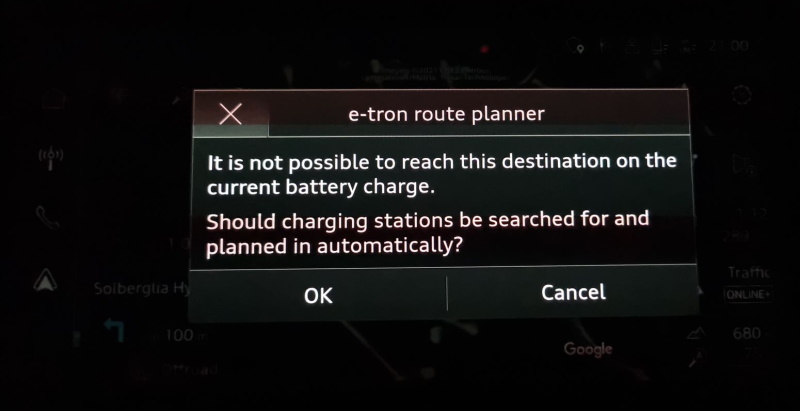
RoutePlanner
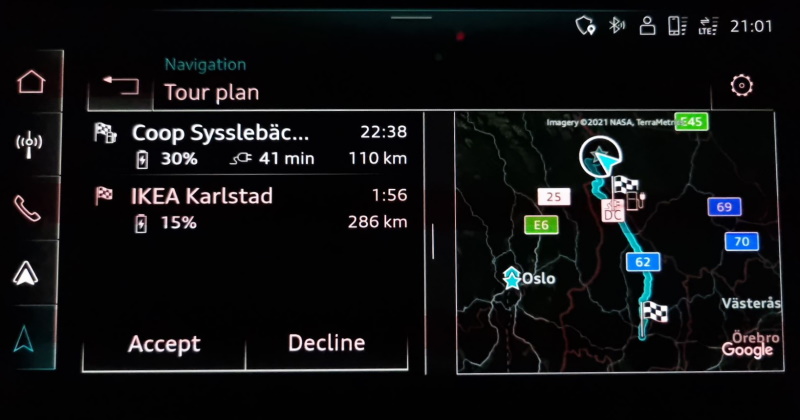
RoutePlanner
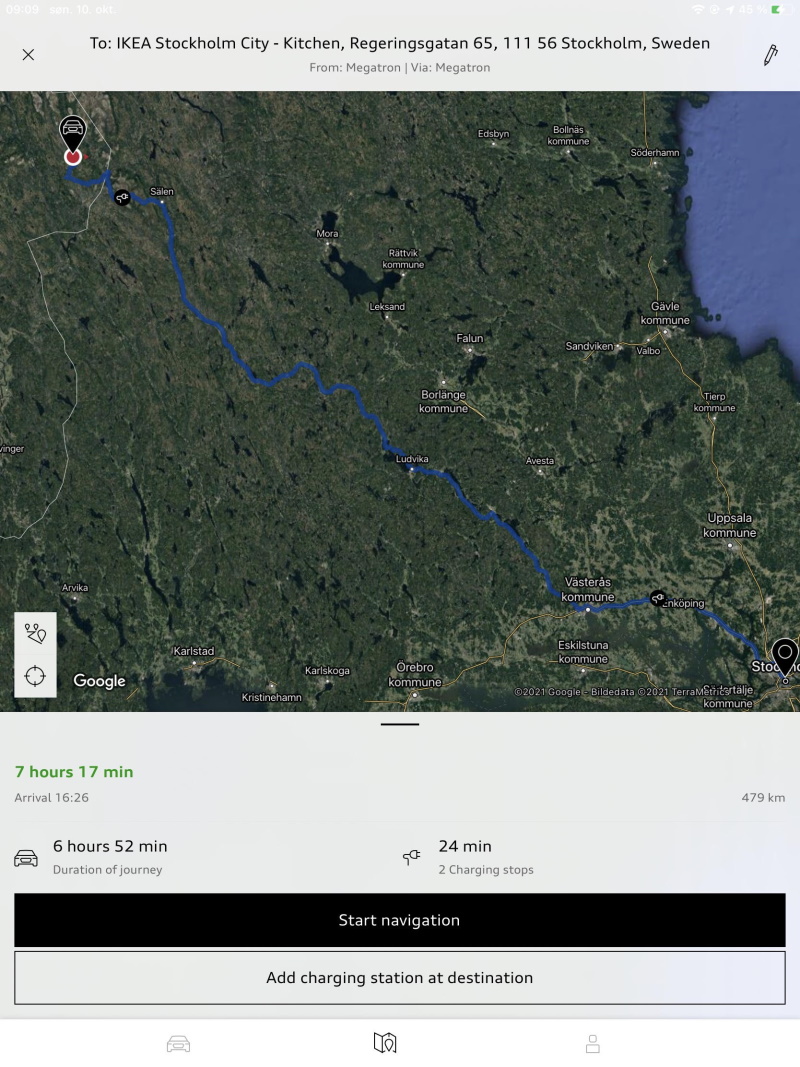
RoutePlanner in myAudi
Predictive routing
The route is calculated based onthe current and expected traffic situation. The function calculates the best route to the destination, avoids queues, and provides a reliable assessment of the expected arrival time.
Expanded Special Object View (POI)
Obtain special destinations (eg petrol stations and car parks) from third-party suppliers directly from the navigation system. If needed, you can also view dynamic additional information such as customer reviews and opening hours, information about charging stations, and available parking spaces.
Information about charging stations
Find a charging station near you or at the destination. This allows you to plan necessary stops efficiently, sorted by distance. In addition, you get information about availability, connection, and payment methods, provided that this information is available at the charging station.

Charging stations along the route with information about time needed to charge
Extended 3D city view
The detailed 3D view of buildings makes it easier to orientate.

3D city view
Early warning for increased road safety. With information from the so-called Audi swarm, you are notified of accidents, accidents, poor visibility and slippery roads.
If an Audi with this technology detects a dangerous situation, it reports this to a server, which sends out a warning to all Audi drivers in cars with this service.
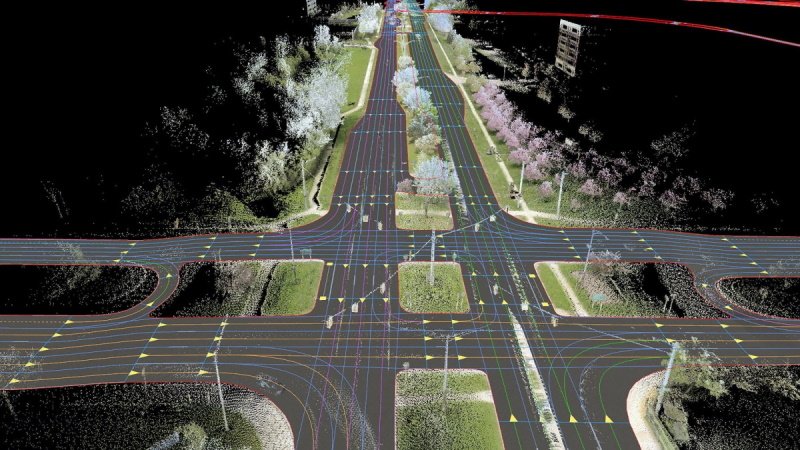
They utilize the swarm intelligence of the Audi fleet, in which more than one hundred thousand cars are already gathering information globally.
This is how Audi drivers are notified via the station wagon and navigation system before they reach the danger point, and they thus have the opportunity to react better to dangerous situations.
This can help increase safety for Audi drivers and other road users.

Hazard warning in Audi e-tron
myNetwork
Wi-Fi hotspot
Audi connect allows you to use wireless internet via a Wi-Fi hotspot. This is how you can retrieve information and e-mail or surf the web when you are sitting in the back seat or have stopped the car.
Messages
Compose text messages to your car: With the Messages function, you can write text messages quickly, eas
Calendar
You always have access to the calendar on your smartphone. With the Audi connect service Calendar in the myAudi app you can get your appointments upon MMI. This assumes that the smartphone is connected to the car’s wireless network. You can also transfer meeting addresses directly from the calendar to the navigation system. Thus, you will always be in the right place at the right time (the address must be stored in the agreement entry).
Access to Twitter
With Audi connect and Twitter, you do not have to be afraid of missing out on what is happening. Now you can easily follow current events, such as news feeds and trends, thanks to its integrated reading function.
myInfo
Current services concerning your travel plans are available in the connect category myInfo. These include weather forecasts or current news from sports and politics. An overview of all myInfo services can be found here.
News online (individually)
Receive important information quickly. Enjoy the journey, while at the same time getting the most important things with you. With Audi connect, you are always up to date, even when you are on the go. Recognized national and international newsrooms send out text and photos about current world events. If the relevant provider supports the service, the news is entered in a results list in the selected language. You can also add your own news sources to myAudi using RSS feeds. For increased safety and comfort, you can have the news read out while you drive. If desirable you can also get the text in MMI. This way you can combine the different functions in the best possible way depending on the current situation.
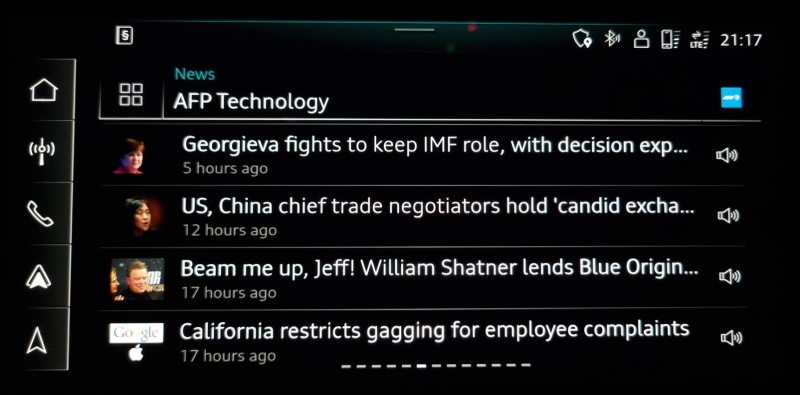
News
Weather
How will the weather be on the trip? With Audi connect you have a full overview. Weather reports and extreme weather forecasts are presented on the weather map with easy-to-understand symbols. See detailed hourly forecasts for the next two hours, and keep an eye on the precipitation radar.

Weather info

Weather detailed

Weather for next 7 days
myRoadmusic
In the connect category myRoadmusic, you will find all the options for enjoying music in your Audi. This includes internet radio, use of the media library from the smartphone, and streaming via Napster. An overview of the myRoadmusic service can be found below.
Online media streaming
With the myAudi app you can listen to your favorite music, whether you are at home or on holiday. All you have to do is connect your smartphone to MMI navigation plus with MMI touch response via the wireless network. Then you have access to a comprehensive selection of radio stations at home and abroad, also from third-party providers. Select station from music taste or using free text search. The stations can be saved as favorites in your phone - so it’s easy to find them again. The function is integrated in the Audi MMI navigation plus with MMI touch response, and is thus easy to use.
Online radio
The feature gives you access to all the world’s internet radios, so you can play them on the car radio.
Hybrid radio
The radio automatically and seamlessly switches between classic radio via the FM network or DAB and the station’s internet radio. Thus, you are always assured of the best possible reception quality. That means you can always hear your favorite station, even if you leave the station’s broadcast area.
Track recognition
Automatic detection of a variety of music tracks played on the radio. Display of additional information such as artist, album, and cover. The content and scope of the additional information is depending on what is made available by the individual service provider.
Apple music
Audi directly integrated Apple Music, a premium music streaming subscription service, into select models. Adding Apple Music into the infotainment system allows users to access their subscription directly and intuitively from the Multi-Media Interface (MMI) screen using in-car internet data. This seamless integration allows Apple Music subscribers to find their favorite music and discover even more new music.
The new Apple Music integration allows customers to access their personal Apple Music account directly from the Audi infotainment system, with no Bluetooth or USB required. After linking an active subscription to the vehicle, Apple Music subscribers can access Apple Music’s full catalog of 90 million songs and tens of thousands of playlists, including hundreds of new mood and activity playlists, personalized mixes, and genre stations – all ad-free.

Apple music in MMI
Audi all-electric models
Click on link for direct access to the different model info for Audi all-electric models